Download DownloadBladeOneHtml extension library (optional)
Requires: BladeOne
For using this tag, the code requires to use the class BladeOneHtml
New Tags
Select/endselect
@select('id1')
@item('0','--Select a country--',$countrySelected,'')
@items($countries,'id','name',$countrySelected,'')
@endselect()
-
`@select`/`@endselect` creates the select tag. The first value is the id and name of the tag.
-
`@item` allows to add one element option tag.
-
The first value is the id and the second is the visible text.
-
The third tag indicates the selected element. It could be a single value or an array of elements.
-
`@items` allows to add one list of elements option tag.
-
The first value is the list of values,
-
the second and third is the id and name.
-
And the fourth one is the selected value (optional)
Input
@input('iduser',$currentUser,'text'[,$extra])
@input creates a input tag. The first value is the id/name, the second is the default value, the third is the type (by default is text for textbox)*[]:
Form/endform
@form(['action'],['post'][,$extra])
... form goes here
@endform
@form creates form html tag. The first value (optional) is the action, the second value (optional) is the method ('post','get')
listboxes
@listboxes('idlistbox',$countries,'id','name',$multipleSelect)
-
`@listboxes(id,$listvalues,$fieldid,$fieldvalue,·selected,[$extra])` Creates a list box
-
The `id` indicates the id of the object. It shoulds be unique.
-
`$listvalues` indicates the vlaues to show in the object.
-
`$fieldid` indicates the field used as key.
-
`$fieldvalue` indicates the field used to show.
-
`$selected` indicates the selected values.
-
`$extra` (optional) indicates the extra value (see note below).
selectgroup
radio/endradio
checkbox/endcheckbox
Single checkbox: @checkbox('idsimple','777','SelectMe','777')
Multiple checkboxes: @checkbox('id3')
@item('0','--Select a country--')<br>
@items($countries,'id','name',$countrySelected,'%s<br>')
@endcheckbox()
-
`@checkbox(id,$value,$label,$valueSelected,[$extra])`
-
`id` indicates the id of the object. It shoulds be unique
-
`$value` indicates the value of the checkbox when its selected.
-
`$label` shows the label of the object.
-
`$valueselected` indicates the selected value. If $value is equals to $valueselected then the checkbox is checked
-
`$extra` (optional) indicates the extra value (see section note below).
> Note: It could be generates as a single value or as a list of checkboxes (see examples)
item/trio
items/trios
textarea
hidden
label
@label('id','Select the value:')
-
`@label(id,$label,[$extra])`
-
`id` indicates the id of the input object related with the label.
-
`$label` shows the label of the object.
-
`$extra` (optional) indicates the extra value (see section note below).
commandbutton
link (new in 1.6)
@link('http://www.google.com','Go to google')
NOTE: Extra Parameter
Additionally, you can add an (optional) last parameter with additional value (see the example of @select)
<!-- code using bootstrap -->
<div class="form-group">
<label for="sel1">Select list:</label>
@select('id1')
@item('0','--Select a country--',"",class='form-control'")
@items($countries,'id','name',"",$countrySelected)
@endselect()
</select>
</div>
|